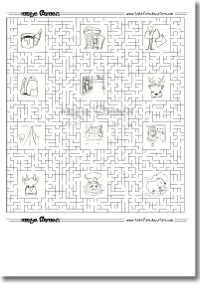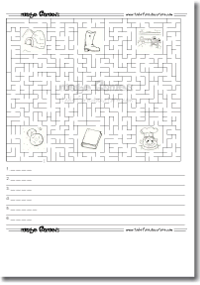Free Phonics Maze Maker
to make printable phonics classroom games with 6, 9, or 12 images or content areas for text. You can add images to the content boxes and students will name the images and write the words below the maze in the order they come across them.If you use the text option, you can enter words for students to read and write below or questions for the to read and answer below. (There are more examples and ideas listed below.)
This maze maker is hosted at Tools for Educators, one of my other sites in the MES network. I have loaded the Fun Fonix images on that site so you can make these mazes, but if you'd like to make mazes with other images, just visit the maze maker at Tools for Educators. There are 60+ vocabulary groupings with 1000s of images to choose from.
Phonics groupings: (you can type free text with any version)
Content:
Ideas for Using This Worksheet: The content squares can be used in a variety of different ways:
- Use images and the students will name the words and write the images below the maze or on a separate piece of paper. They should write the words in the order that they come across them in the maze.
- Write questions (for the 6 and 9 square versions) and the students should answer questions 1 with the content from the first content box in the maze. Then continue to question 2 and content box two.
- Write text in the content boxes and students can read the words and draw pictures below the maze of each of the content boxes as they come across them.
- Write text in the content boxes and students can read the words and then write a sentence using the word below the mazes board.
*You may need to adjust your top or bottom margins if you are making mazes with 9 options. You will also need to use the smallest font (10.5) or it won't fit on one page. Before printing, you'll also need to go to 'file' and select 'page properties.' You'll see an option for margins. Reduce the top and bottom margins to 0 and then close that window. Now you are ready to print.

You are free to use any resource from this site as an end user and MES grants you a free End User License. All resources are the property of Fun Fonix and anything made with Fun Fonix clipart remains the property of Fun Fonix. You may not save, redistribute, copy, modify, transfer, transmit, repackage, charge for or sell any of the materials from this site. Fun Fonix reserves the right to terminate or make changes to this agreement for any reason and without notice.
Copyright © 2006 - 2024 Fun Fonix and MES English | About | Help and FAQs | Privacy | contact